Greeting of peace to you humm'er,
Here's how to watch some international television show on you personal computer without the tv adapter.
Just visit SPB website. :)
And if you do not have Microsoft Silverlight application you might need to install it, don't worry spb will direct you to where you can download silverlight.exe,
To start watching some international television show click on the link below.
*SPB
Enjoy watching Pops in Seoul, Showbiz in Korea, and others..:D
Check out the Hovering Video @ Hummi'TW on the right side bar!..:D
Please like us on facebook.:)
http://desktoptv.spb.com/
Wednesday, June 29, 2011
How to turn your computer into a television set like
Monday, June 27, 2011
[Facebook Tip] How to stop facebook's "E-mail Notification".
Greeting of peace ^^,<
If you want to stop the email notification feature of facebook, you can, here's how.
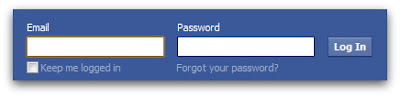 Login to your facebook account.
Login to your facebook account.
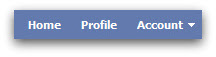 On the top right corner of your screen, click "Account", then select "Account Settings".
On the top right corner of your screen, click "Account", then select "Account Settings".
On the "My Account" tabs, click "Notifications".
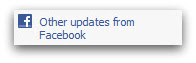 On the right side of the page setting, click "Other updates from facebook".
On the right side of the page setting, click "Other updates from facebook".

Then uncheck all the check boxes on the email column.
Then click "Save Changes".

If you want to stop the email notification feature of facebook, you can, here's how.
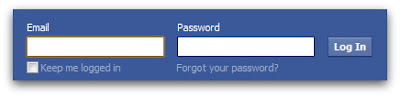 Login to your facebook account.
Login to your facebook account.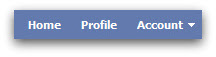 On the top right corner of your screen, click "Account", then select "Account Settings".
On the top right corner of your screen, click "Account", then select "Account Settings".On the "My Account" tabs, click "Notifications".
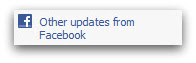 On the right side of the page setting, click "Other updates from facebook".
On the right side of the page setting, click "Other updates from facebook".
Then uncheck all the check boxes on the email column.
Then click "Save Changes".

iMesh Music Downloader - Player
Greetings of peace,
 In this post I would like to share to you the music downloader-player that I am using. Previously I was using LimeWire but since LimeWire is not available at the moment I tried to search for another music downloader, and I remember the music downloader that we are using long before when I was still high school, I tried to search for it, and I was surprised that they are still working and operating in sharing music files to end users. The thing that made me use it, is that, it is nice and cool its functionalities are great and its user interface? It's a way too cooler for me. Let me show you and introduce to you the new iMesh 10!..^_^<
In this post I would like to share to you the music downloader-player that I am using. Previously I was using LimeWire but since LimeWire is not available at the moment I tried to search for another music downloader, and I remember the music downloader that we are using long before when I was still high school, I tried to search for it, and I was surprised that they are still working and operating in sharing music files to end users. The thing that made me use it, is that, it is nice and cool its functionalities are great and its user interface? It's a way too cooler for me. Let me show you and introduce to you the new iMesh 10!..^_^<
Liked it? Download it now, it's completely free!..:)
 Downloading music is free, as long as it is available. It's just a click away, click "Search" then type the name and artist of the song on the search bar and there it is, iMesh will show you the availability of the song for you to download.
Downloading music is free, as long as it is available. It's just a click away, click "Search" then type the name and artist of the song on the search bar and there it is, iMesh will show you the availability of the song for you to download.
You can even shrink it to it's smallest size, and it looks great, for me it looks like a yummy bubble gum that's juicy to chew..XD..lol..ahaha
 In this post I would like to share to you the music downloader-player that I am using. Previously I was using LimeWire but since LimeWire is not available at the moment I tried to search for another music downloader, and I remember the music downloader that we are using long before when I was still high school, I tried to search for it, and I was surprised that they are still working and operating in sharing music files to end users. The thing that made me use it, is that, it is nice and cool its functionalities are great and its user interface? It's a way too cooler for me. Let me show you and introduce to you the new iMesh 10!..^_^<
In this post I would like to share to you the music downloader-player that I am using. Previously I was using LimeWire but since LimeWire is not available at the moment I tried to search for another music downloader, and I remember the music downloader that we are using long before when I was still high school, I tried to search for it, and I was surprised that they are still working and operating in sharing music files to end users. The thing that made me use it, is that, it is nice and cool its functionalities are great and its user interface? It's a way too cooler for me. Let me show you and introduce to you the new iMesh 10!..^_^<
Downloads
 Downloading music is free, as long as it is available. It's just a click away, click "Search" then type the name and artist of the song on the search bar and there it is, iMesh will show you the availability of the song for you to download.
Downloading music is free, as long as it is available. It's just a click away, click "Search" then type the name and artist of the song on the search bar and there it is, iMesh will show you the availability of the song for you to download.
Now Playing?
iMesh's playback is nice, musics are clear, the basic functions such as repeat all, repeat this track, repeat off, shuffle on, shuffle off, volume control, equalizer, play button, stop button, pause button, forward button, and it's backward button are easily seen and easily accessed, it is packed in one place so that you won't wander around looking for the basic functions you are looking for.
One more thing! The Color Schemes! Its color scheme will give you a better mood while playing music, pick the right color for you red, blue, aqua green pink, green, etc..:)
You can even shrink it to it's smallest size, and it looks great, for me it looks like a yummy bubble gum that's juicy to chew..XD..lol..ahaha
I hope you will enjoy having iMesh with you..:)
We are on Facebook, we will appreciate it if you will Like our fan page, please visit our fan page and like us on Facebook.
Saturday, June 25, 2011
Dear Sophie
Friday, June 24, 2011
What is a web browser?
Let's talk about web browser, what "it is" and what "it is not". Here's a short video lecture about web browsers.
Thursday, June 23, 2011
[Mobile Talk] Who is Optimus? He is Genius?!
Before anything else, LG Electronics, written in korean letter as 법인 is a Korean company founded on the year 1958 at South Korea, having 82,772 employees as of 2006, their current headquarter is located at Seoul, South Korea, while they are serving their product and services worldwide, LG Electronic Company's key person is Koo Bon-Joon, the Vice President and CEO of the company, before LG's backronym was being turned into "Life's Good", the letter L and G means "Lucky" and "Gold Star", it was this 2 company that was merged and became LG Company. - Source: Wikipedia
 LG Optimus 2X, is a slim touch screen phone having 8MB camera with led flash, and powered by Google's Operating System Android Ginger Bread.
LG Optimus 2X, is a slim touch screen phone having 8MB camera with led flash, and powered by Google's Operating System Android Ginger Bread.Ye~ it's Ginger guy, ginger guy will be the one to manage Optimus 2X's resources, having ginger bread guy manage Optimus 2X's resources means having a better mobile experience, ginger guy improves the following:
*Better battery life
*Faster speed
*Better Application Management
*Better User Interface (UI)
LG's Optimus 2X is the first dual core smartphone, the first mobile device with 7.1 multi channel virtual surround sound, having a full high definition (HD, 1080p) recording and playback, having a mirroring through HDMI interface and a lot more!
Full HD Recording and Playback
It simply means like this, what I play and record on Optimus 2X is like capturing or watching videos in a life - like video quality with astonishing clarity!
Thus Optimus 2X brings me a 1080p resolution on the go!
High Definition Virtual Surround Sound
With Optimus 2X being the first to implement the 7.1 multi channel virtual surround sound, listening on my headset, bluetooth, speaker, or any device with HDMI connectivity will give me an enjoyable theater quality sound!
Content Mirroring through HDMI Interface
With LG's Optimus 2X content mirroring I'll be able to view photos, videos or the web in a larger display, connecting Optimus 2X to any HDMI supported display device will make me view anything on my phone in a larger display.
Seamless Multi-Tasking
LG's Optimus 2X having the first dual core processor will give me a "No Drop in Performance" activity. Running multiple applications simultaneously will still make Optimus 2X on the go and without trouble in it's performance, I can switch between any application easily, while still having my data maintained.
Executing too much application causes the device to give a drop down in performance. Since LG gave Optimus 2X two processors, it's performance will be better than any single processor phone. Therefore LG has just redefine the meaning of speed.
Nice to know
It is the core processor that does the computation stuff, it takes input from you or your smartphone and computes and gives an output, the output is the activity that you are expecting that the smartphone will give you. And if the core processor is having a hard time in computing stuffs, that's the time you'll experience a drop down in performance . Definitely it is better to have a two core processor than to have a single core processor only.
LG's Optimus Black, a smartphone with a slimprofile, weighing only by 109g, having the first 2MP front camera to have among mobiles.
LG's Optimus Black is the first in the world to have a direct WIFI technology and having the world's brightest display.
World's 1'st WIFI Direct Technology
With LG's Optimus Black, sending/sharing files just got better, now I can easily transfer my data without the use of access points, sending/sharing files at a speed that is 20x faster than usual bluetooth 2.1!
World's Brightest Display
LG's Optimus Black offers a more brighter display a perfect clarity for outdoor and indoor use with the super bright NOVA Display, so I won't have to worry about the readability of the display!
Monday, June 13, 2011
[Pc Tip] How to clean your PC.
Just press "Analyze".
Saturday, June 11, 2011
A Fusion of Pranav Mistry's and Microsoft's Technology
Now, be HONEST..:)
Does the video above shocked you, and made you say "That's.....away too far from reality"...:)
Then let me show you how possible it is, that it is near to reality..:)
Below is Pranav Mistry's explanation of how he made Sixth-Sense.
And that's how the above video made near to reality..:)
Next Video Dear Sophie >>>
Part 1
Part 2
Part 3

Friday, June 10, 2011
Google's Chromebook
Friday, June 3, 2011
[Browser Trick] How to make Safari Web Browser welcome you (Cool)
Greetings of Peace to my visitor..:)
Here's how to do it.
First thing you need to do is to have a Safari Web Browser, but if you have it already, then that's good..:)
You can have your Free Safari Web Browser on this link .
Download Safari Web Browser
After downloading, you need to install it. Just follow the onscreen instruction on how to install the Safari Web Browser.
After installing, open your Safari Web Browser, on the first execution of Safari Web Browser the welcome screen will appear, but then, after that it won't appear anymore when you open your Safari Web Browser.
Now, let's make it appear every time you open your Safari Web Browser, so that every time you surf the web or check your facebook account using Safari Web Browser, Safari will do a grand welcoming message for you..:)
All you need to do is to change the homepage of your Safari Web Browser to the URL of that welcome message. Try to catch/copy the URL while the welcome message is showing, but if you cannot catch it, here's the URL of that welcome message,
http://www.apple.com/safari/welcome/
Now, to set the URL of the welcome message as your home page.
On the upper right side of your Safari Web Browser, click the settings icon, the one that is round shaped, click "Preferences...".
A small window will appear, on the "General" tab you will find the "Home Page:" paste the URL of the welcome message there. After that set your "New windows open with:" to Home Page. You can also set the "New tabs open with:" to Home Page, so that when you open a new tab Safari will welcome you.:) Now close your Safari Web Browser and launch it again. Zooom Shooong, Ting, Ting, Ting..LOL..:D

Download Safari Web Browser
After downloading, you need to install it. Just follow the onscreen instruction on how to install the Safari Web Browser.
After installing, open your Safari Web Browser, on the first execution of Safari Web Browser the welcome screen will appear, but then, after that it won't appear anymore when you open your Safari Web Browser.
Now, let's make it appear every time you open your Safari Web Browser, so that every time you surf the web or check your facebook account using Safari Web Browser, Safari will do a grand welcoming message for you..:)
All you need to do is to change the homepage of your Safari Web Browser to the URL of that welcome message. Try to catch/copy the URL while the welcome message is showing, but if you cannot catch it, here's the URL of that welcome message,
http://www.apple.com/safari/welcome/
Now, to set the URL of the welcome message as your home page.
On the upper right side of your Safari Web Browser, click the settings icon, the one that is round shaped, click "Preferences...".
A small window will appear, on the "General" tab you will find the "Home Page:" paste the URL of the welcome message there. After that set your "New windows open with:" to Home Page. You can also set the "New tabs open with:" to Home Page, so that when you open a new tab Safari will welcome you.:) Now close your Safari Web Browser and launch it again. Zooom Shooong, Ting, Ting, Ting..LOL..:D

Thank you for visiting HummingTechWalls!..:)
Please visit our fan page on facebook and like us.
Subscribe to:
Comments (Atom)



































