If you want to stop the email notification feature of facebook, you can, here's how.
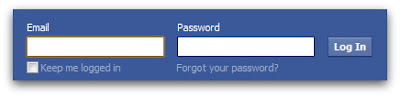 Login to your facebook account.
Login to your facebook account.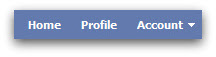 On the top right corner of your screen, click "Account", then select "Account Settings".
On the top right corner of your screen, click "Account", then select "Account Settings".On the "My Account" tabs, click "Notifications".
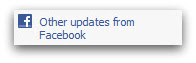 On the right side of the page setting, click "Other updates from facebook".
On the right side of the page setting, click "Other updates from facebook".
Then uncheck all the check boxes on the email column.
Then click "Save Changes".




No comments:
Post a Comment